Process Metrics Tab
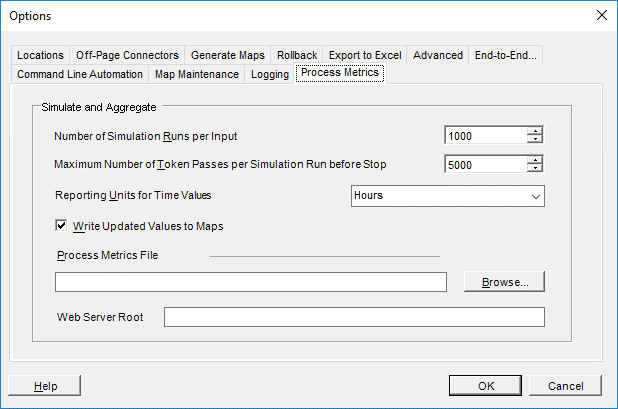
Process Metrics settings are:
- Number of Simulation Runs per Input
A large number of simulation runs are necessary for an accurate estimate of process pathway probabilities. Unless some of the branch probabilities are small, say less than 0.5%, then the default value of 1000 runs will be sufficient in most cases. If a process pathway is unlikely to arise (say a 1% branch followed by a 1% branch), then this is only likely to occur once every 10000 times. In these cases, the number of simulation runs needs to be high to ensure the output from the simulation is reasonable. Of course, simulation is an intensive process and a high number of runs may take an excessive time to complete. - Maximum Number of Token Passes per Simulation Run before Stop
Process pathways can be loops, which means the simulation returns to a previous point in the process repeatedly, and never reaches an end point (an infinite loop).
This number sets a limit on the number of times a simulation token will pass from one object to the next before Process Navigator concludes there is no valid pathway. Unless probabilities are small, the default value of 5000 will be sufficient in most cases.
If Process Navigator hits this limit on each of the first 3 runs, it will conclude the process is an infinite loop and terminate the simulation. - Reporting Units for Time Values
Set the units for time measurement. This modifies the report only, not the underlying properties. - Write Updated Values to Maps
Objects that are not on the seabed will have their aggregable fields overwritten (default: ON). - Process Metrics File
Process Metrics.xml defines properties in the same way as properties.xml, and it is processed in the same way as properties.xml. It is used to define formula for calculated values such as cost = effort (in hours x cost per hour). Formula values are defined using the rowFormula attribute. Default values for properties are defined using the rowDefault attribute. A default Process Metrics file can be created by selecting Save Default Process Metrics File on the Process Metrics menu. The default file contains the hard-coded metrics as a start point for further customisation. - Web Server Root
Specifies the library URL for hyperlinks from the Process Status Report.